If you’ve found success selling on eBay, you may decide that it’s time to take the leap and build out your own independent eCommerce site on a platform like Volusion. Or, if you’re a successful merchant on Volusion, you may decide that it’s time to expand your market opportunities by listing your products on eBay. Either way, developing a multi-channel strategy can be an important step on your path to growth!
However, this step can also feel daunting; managing just one channel is a full-time job, so how could you take on two? Fortunately, with Volusion’s eBay integration, managing the two channels is seamless. You will be able to manage all product listings from a single dashboard, which cuts down on the amount of time you’ll spend uploading the same photos and listings to the different platforms and will help you track total inventory across both sites. Volusion is also one of the only eCommerce platforms that offers eBay integration, which means we know eBay well and can help you navigate all of the ins and outs.
On that note, here are some tips that will get you started on using Volusion’s eBay integration feature:
How eBay Selling With Volusion Works
So what is Volusion’s eBay integration, and how can you set it up? It’s a way to interface between the two selling platforms so that you can manage both channels through a single dashboard. That means when a customer makes a purchase on eBay, you’ll be able to print their shipping label from Volusion and integrate their other information into a single database.
When a customer makes a purchase on eBay, you’ll be able to print their shipping label from Volusion and integrate their other information into a single database.
If you’re looking for a more technical article on how to sell on eBay with Volusion, this guide will walk you through each step, from connecting your account to sending your shipping confirmation. We recommend reading the whole thing before you get started, and then referencing it as you move through each step.
What To Know About Your Product Listings
eBay’s listing format is a little bit different from other e-commerce websites. Even after all this time, they continue to be one of the only major selling platforms where the bidding system is still popular, and where item listings have an expiration date. They’ll also ask you to specify your return policy, handling time, and more with every product listing – you cannot simply update that information once. Using Volusion’s eBay integration, you can duplicate the listing between Volusion and eBay when it comes to essential elements like product photos and item descriptions. However, because there are so many additional variables and eBay requires manual confirmation of them with every new listing, you’ll also be guided through a series of variables to set. These include:
- Buy It Now Price — While eBay does offer a bidding system, that feature is mostly used by casual sellers who use eBay to conveniently offload used goods or fun finds. Businesses that sell on eBay usually opt instead to set a “Buy It Now” price, which allows customers to buy the item for a specific price without going through the bidding war and waiting for the bidding period to close before the item is theirs. The Volusion integration supports the Buy It Now price so that you can maintain control over your profit margins.
- Start Date, End Date, and Listing Duration — eBay listings are time-sensitive, so you’ll choose a length of time that you want the listing to run for and specify when it starts.
- Variables like Shipping Cost, Handling Time and Return Policy — Pay attention to these; you don’t want to go on autopilot and end up with a policy that doesn’t reflect reality.
You’ll also have an opportunity to put the product in a shopping category and then into increasingly specific categories like color, style, size, and more. Use these features; you’re much more likely to appear in the eBay search results when people make a relevant search.
When you write your listing title and description, keep in mind that you can’t duplicate product titles across eBay. Also, remember that while it’s tempting to copy the exact information that’s in the corresponding product listing on your Volusion store, it’s a best practice to make it unique for eBay. This will eliminate duplicate content issues while ensuring that you’re tailoring your descriptions to each audience.
How To Integrate Both Channels Into Your Business Strategy
Once you have the integration down, now what? That depends on your business goals and where your revenue comes from. If most of your revenue is coming from eBay, then continue to feed eBay while building up your web presence. If eBay drops off or never gains traction, you might assess your goals and decide to phase it out. If there’s a mix of revenue coming from both platforms, then you have an omnichannel strategy on your hands!
Nurturing an omnichannel strategy means recognizing both platforms and how they contribute to your revenue.
Nurturing an omnichannel strategy means recognizing both platforms and how they contribute to your revenue. It’s tempting to want to shift traffic to your website so you can avoid the steep selling fees of a platform like eBay or Amazon, but for many businesses, being in front of a much wider audience is worth staying on both. Your customers don’t truly “shift” from one platform to the other; eBay customers use eBay for a reason, and your website customers browse your website for a reason. So it makes sense to view both as opportunities.
When you measure your results, pay attention to individual metrics as well as total metrics.
If you adopt an omnichannel strategy, strengthening your branding and marketing strategy is a great way to maintain consistent, memorable brand identity across platforms. Streamlining everything as much as possible will help, too. When you measure your results, pay attention to individual metrics as well as total metrics; the individual data will help you tailor strategies that fit what’s happening on each platform. And remember to take advantage of the tools Volusion offers to make it all easier!
Do you sell on eBay? Tell us about it in the comments!







Leave a Reply